Its a simple enough API, but I specifically needed to test with a few Different Locations.
I knew that Chrome supported emulating a location but i was pleasantly surprised to see some nice updates to the tooling, First off, how do you actually find the Feature?
If you open up Dev Tools , you probably won't see it;
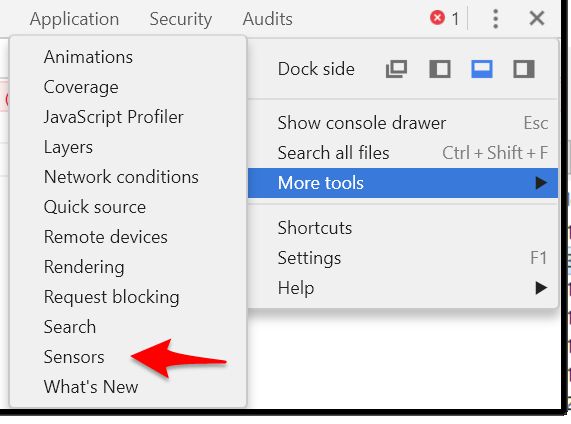
This will pop up of the main dev tools where you can find emulations tools for geolocation , orientation and touch.
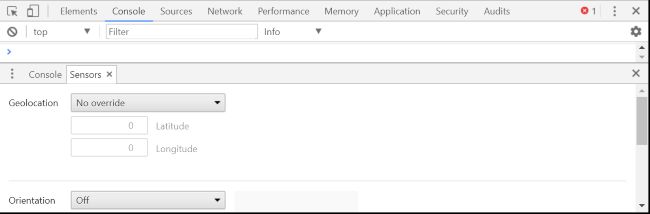
Okay , so far good ,what i saw in the dropdown.
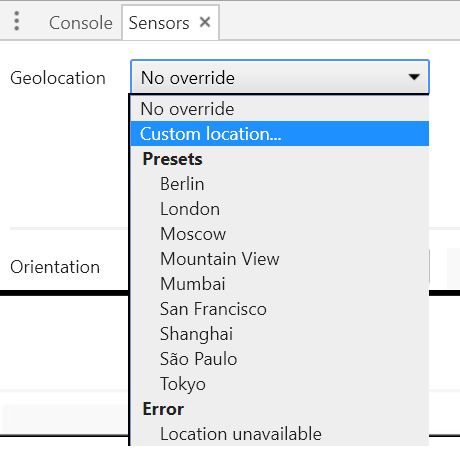
I knew that Chrome supported emulating a location but i was pleasantly surprised to see some nice updates to the tooling, First off, how do you actually find the Feature?
If you open up Dev Tools , you probably won't see it;
short key CTRL+SHIFT+I Enter to open console mode
.
Click the three dots in the upper right hand corner to open the menu, then "More tools", and then option in "Sensors" like this.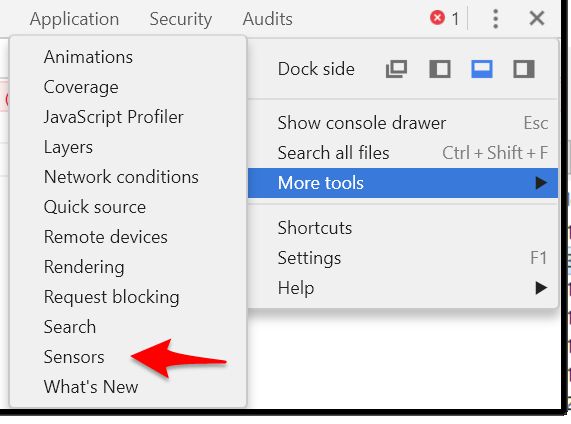
This will pop up of the main dev tools where you can find emulations tools for geolocation , orientation and touch.
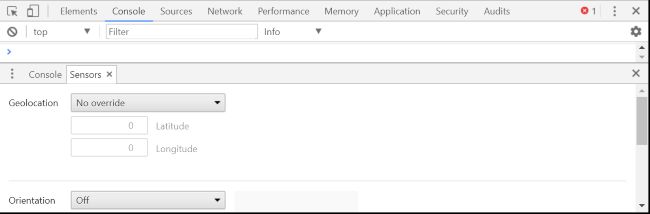
Okay , so far good ,what i saw in the dropdown.
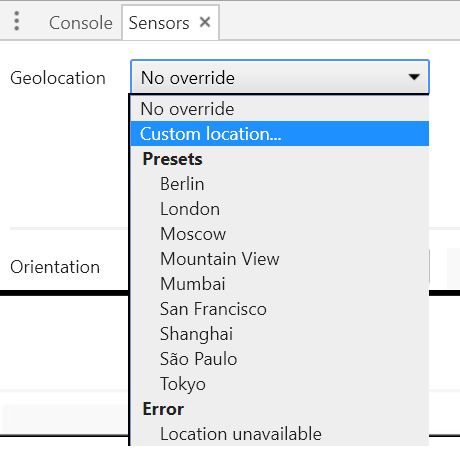
No comments:
Post a Comment